We’re just a day out from the launch of the iPhone 11, iPhone 11 Pro, and iPhone 11 Pro Max, but you don’t need one of the new phones to enjoy Apple’s latest operating system. On Thursday, following a rather tumultuous series of beta releases, Apple started rolling out iOS 13 to the public. This comes three months after Apple unveiled the iOS update at WWDC 2019, and just over a week after the new iPhone 11 models were announced.
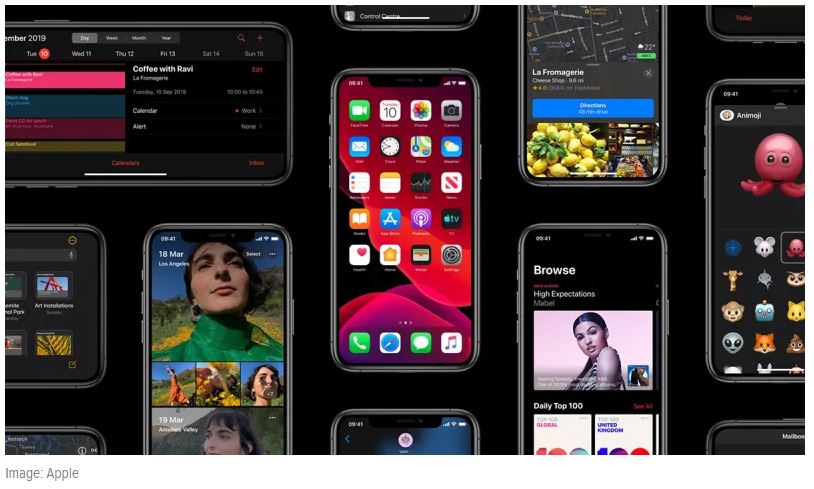 © Provided by Penske Media Corporation ios-13-dark-mode
© Provided by Penske Media Corporation ios-13-dark-mode
Some of the highlights of iOS 13 include speed improvements, smaller app file sizes, swipe typing on the keyboard, a completely revamped Reminders app, and, of course, Dark Mode. The new system-wide Dark Mode is integrated into every element of the UI, as well as all of the default Apple apps that ship with your device.
Although it isn’t really a major departure from iOS 13, iPadOS 13 is also making its official debut today, splitting the operating system of the iPad from that of the iPhone for the first time. Beyond the features mentioned above, iPadOS 13 also includes a new Home Screen with the option for a pinned Today View widget, the ability to have multiple apps in Slide Over, new tools for the Apple Pencil, and desktop-class browsing on Safari.
If you’re wondering whether or not your device is compatible with iOS 13, we’ve included a full list below. Basically, if you bought your iPhone before 2015 or your iPad before 2014, you probably can’t get iOS 13:
iPhone XS
iPhone XS Max
iPhone XR
iPhone X
iPhone 8
iPhone 8 Plus
iPhone 7
iPhone 7 Plus
iPhone 6s
iPhone 6s Plus
iPhone SE
12.9-inch iPad Pro 3rd generation
12.9-inch iPad Pro 2nd generation
12.9-inch iPad Pro 1st generation
10.5-inch iPad Pro
9.7-inch iPad Pro
iPad Air 3rd generation
iPad Air 2
iPad 6th generation
iPad 5th generation
iPad mini 5th generation
iPad mini 4
iPod touch 7th generation
In order to install iOS 13 or iPadOS 13




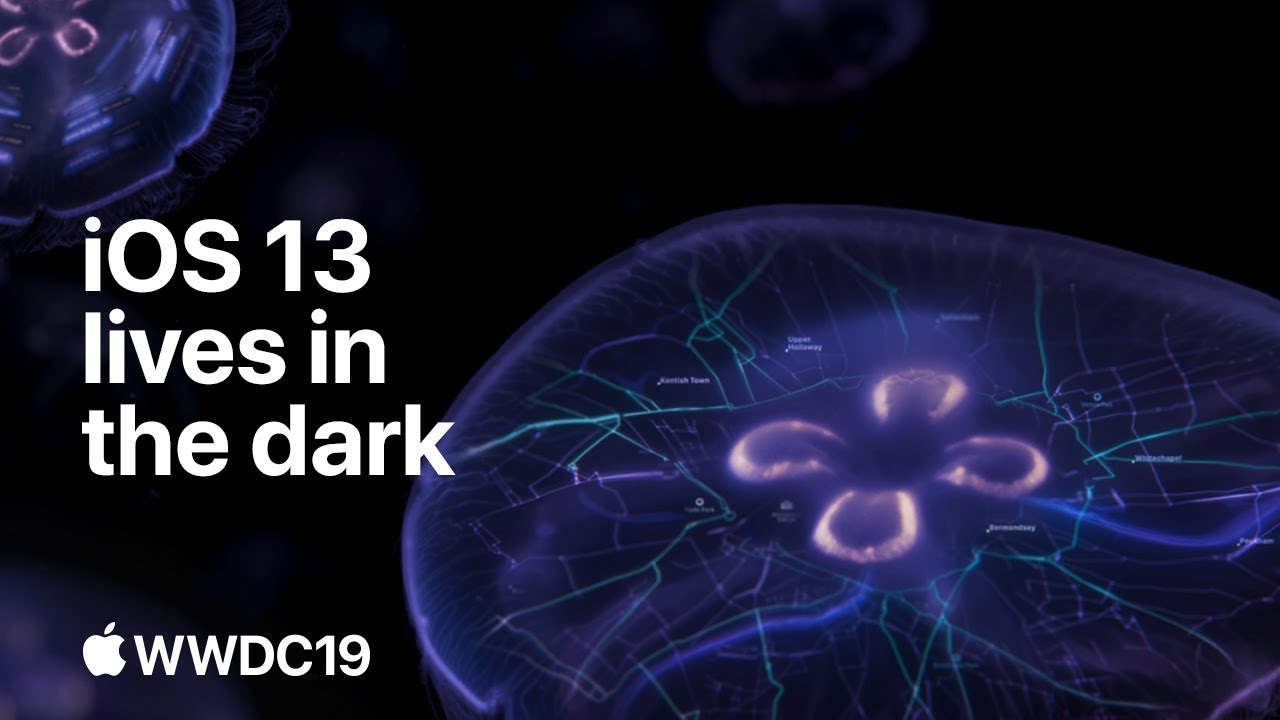

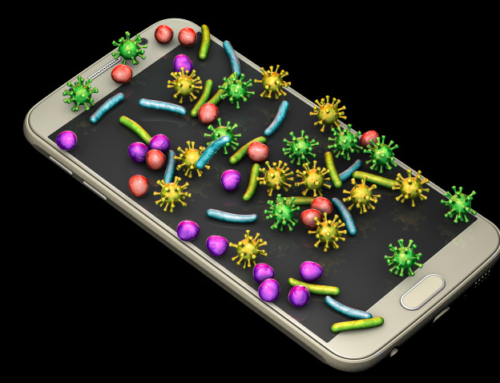
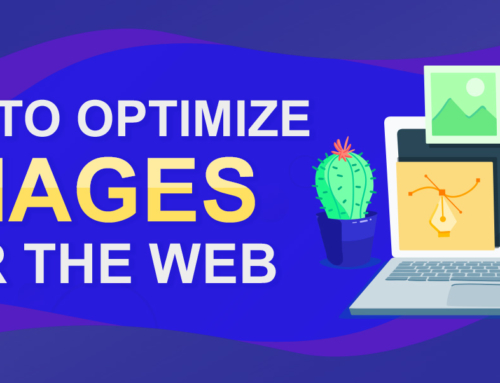




huh