The new Face Match technology isn’t everywhere yet, but it’s always looking. Find out what’s happening with your face data and what you can do to stop it.
Google’s latest smart display brings with it a controversial new feature that’s always watching. Face Match, introduced on the Google Nest Hub Max, uses the smart display’s front-facing camera as a security feature and a way to participate in video calls. It also shows you your photos, texts, calendar details and so on when it recognizes your face.
This mode of facial recognition sounds simple enough at first. But the way companies like Google collect, store and process face data has become a top concern for privacy-minded consumers. Plenty of people want to know who has their personal information once it makes its way into the cloud.
Here’s a look at how Google and other tech companies record, save, process and use facial recognition data collected by devices such as the Nest Hub Max, as well as some suggestions for what, if anything, you can do to limit that access.
What is Face Match?
Face Match is a feature on Google’s new Nest Hub Max that uses a front-facing camera and always-on facial recognition software to help it identify which household member is currently using it. It works like Android Face Unlock and Apple’s FaceID, and uses software similar to what you see in Google Photos, Apple Photos and Facebook to identify people.
Why are Google and others scanning my face?
The Google Nest Hub Max supports multiple user profiles. Instead of a manual sign-in, Google’s Face Match lets you scan your face to create a “face model,” which the Nest Hub Max then uses to present personalized information about your calendar appointments, text messages and so on. It’s faster and more convenient than signing in with your fingerprint or on the app.
Are Google and others always watching me?
When the Google Nest Hub Max’s Face Match features is turned on, yes. The Nest Hub Max constantly monitors and analyzes input from the camera to detect faces.
So far, the Nest Hub Max is the first device with such always-on face detection. Other devices require some kind of trigger, such as touching the screen or pressing a physical button, as with the iPhone ($1,000 at Amazon) when activating FaceID.
The Nest Hub Max is not, however, the only device constantly paying attention to its surroundings. Google Home ($99 at Walmart) devices, including smart speakers, Amazon Alexa devices, and Siri-enabled devices such as the Apple HomePod ($299 at Walmart) as well as some iPhones and Apple Watches ($384 at Amazon), all listen for trigger words to activate.

Security cameras with facial recognition tech inside
Do Google and the others store my facial data in the cloud?
Sort of. Although Google is quick to point out that face profiles are stored and processed on the Nest Hub Max itself, it admits that it occasionally pulls facial data to the cloud to help improve “product experience.” Google insists any facial data that winds up in the cloud is deleted after it’s finished processing it.
Other tech companies store and share your face data to varying degrees. Basically, if you’re letting a device or service record your face for any reason, chances are it will wind up in the cloud in one capacity or another.
How can I tell if image data is being uploaded?
Any time the Google Nest Hub Max is transmitting an image feed to the cloud, such as when you’re using it as a Nest Cam ($155 at Amazon) or on a video call, a green light near the camera will turn on.
The green light only indicates when a live feed is being uploaded, however, not necessarily when Google pulls data saved on the device, such as a face profile. Many other devices have similar visual cues to indicate that the camera is in use. It isn’t clear that the camera light has any correlation to Google uploading face data.

Facial recognition for cows: Drones on the farm
Do Google or Apple use my facial data to personalize the advertisements I see?
Google insists it doesn’t use data collected for Face Match or Nest Cam footage to target advertisements. Apple doesn’t earn revenue by selling targeted ads, which suggests that it isn’t using scans of your face this way.
Can I turn Face Match off?
There are three ways to prevent the Google Nest Hub Max from storing facial data or constantly scanning for faces.
- Don’t enable the Face Match feature to begin with.
- If it’s enabled, you can delete your profile and turn Face Match off in device settings.
- A physical switch on the back of the device can disable the camera hardware completely, which will also disable Face Match, although the device will continue to store any face profiles you’ve created.
Why isn’t there a physical shutter on the Google Nest Hub Max, like on other devices?
Some people may prefer a physical shutter, which makes it clear that the camera isn’t recording your every move. Google says the Nest Hub Max’s physical switch, which also disables the microphone, is “functionally equivalent” to a physical shutter.

Are there other ways Google can acquire my facial data?
Several. Google Photos has had facial recognition technology for a few years now. With it, you can let Google scan your photo library to help identify and tag people who appear in your photos. If you set up face unlock on Android, you’re opting in to Google creating a digital map of your face. Not that, at this point, face unlock for Android isn’t secure enough for mobile payments.
Who else is collecting and processing my facial data?
Facebook has long had facial recognition capabilities, which can alert you when other people upload photos of you. (Here’s how to disable Facebook’s facial recognition software now.) Apple has also used facial data for the iPhone’s FaceID feature since 2018’s iPhone X ($612 at Walmart). The device maker acknowledges that it shares some facial data with third-party developers.
Grocery stores, pharmacies and other retail outlets are now using facial recognition technology to gather demographic data, such as age and gender, on customers visiting their stores (although many claim not to use the technology to identify or track individuals). Security systems in cities, buildings and airports now routinely deploy facial recognition programs, as do many policing agencies.
Can I opt out of all of these as well?
Unfortunately, not very easily. With Google Photos, you can choose not to run the facial recognition tool on your own photos, but you can’t control what other people who may have uploaded photos of you decide to do.
Facebook just recently switched to an opt-in setting for allowing its software to suggest friends tag you in their photo posts, meaning the social network will no longer make such suggestions by default. But that doesn’t mean Facebook isn’t scanning or processing your image, only that it won’t share that information with other users unless you choose to allow it.
In some situations, such as with Apple’s FaceID, you can simply choose not to use that feature, which will effectively keep your facial data out of the hands of Apple or its registered developers.
In most situations, however, especially when the data is collected in public places, such as city streets, restaurants, hotels and retail shops, there’s little to nothing you can do beyond obscuring your face whenever you leave the house.
For more on facial recognition, read about how San Francisco became the first city to ban police from using it, how it could be banned from public housing and how Microsoft quietly took down a facial recognition database containing about 10 million images.







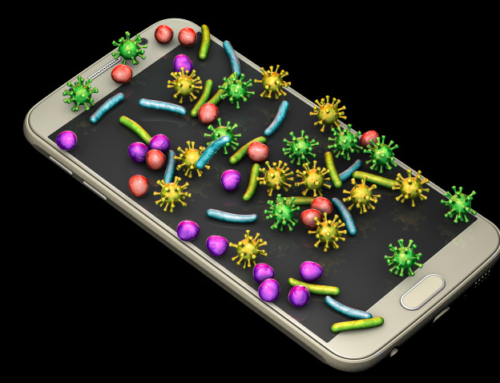
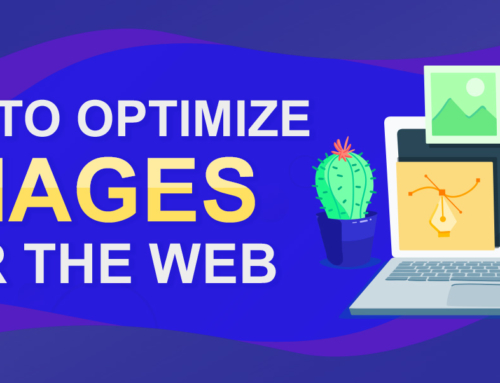




Leave A Comment